How to configure email for Jaspersoft Server report scheduling feature
April 15, 2017Prerequisites:
- File system access where Jaspersoft Server is installed
- Appropriate rights to restart Jaspersoft Server
Jaspersoft is a decent open source BI solution with a lot of good features. One of those features is the automatic report scheduling. But before you could use it in its full glory, you need to configure it to use your email server to send out the email notifications and reports as attachment.
Even though the software allows you to do a lot of stuff but configuring email using the Jaspersoft server interface is not one of them. You would need file system access where Jaspersoft Server is installed to get it done. So, follow the steps below to get it done.
Step 1:Go to the directory where Jaspersoft Server is installed and then go to this location:
apache-tomcat/webapps/jasperserver/WEB-INF
For example: Complete location on my filesystem is
/software/jasper6.2.1/apache-tomcat/webapps/jasperserver/WEB-INF
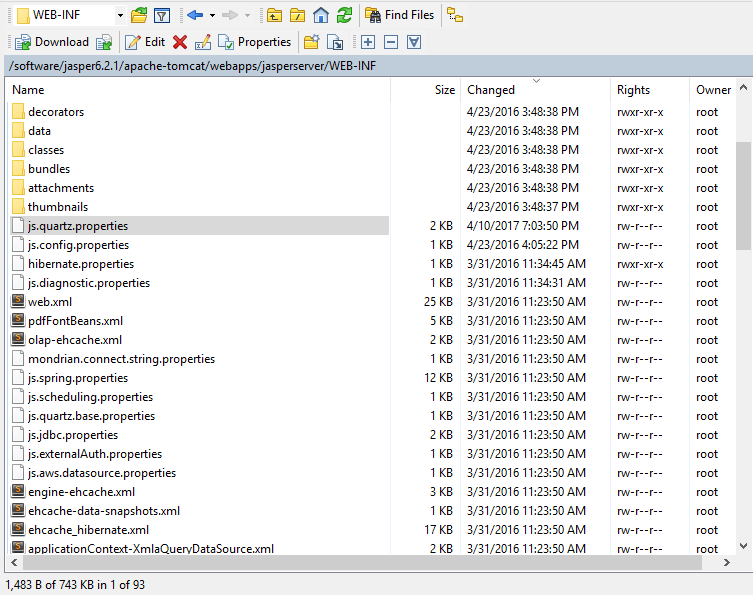
Step 2: Edit the file js.quartz.properties and change the following lines at the end of the file:
In jaspersoft you could send the generated report via email or send the link of the report on your server. This setting would be used for that option.
report.scheduler.web.deployment.uri=http://www.example.com:8182/jasperserver
Put your email server’s details in the following lines:
report.scheduler.mail.sender.host=mail.example.com report.scheduler.mail.sender.username=[email protected] report.scheduler.mail.sender.password=examplePassword report.scheduler.mail.sender.from=[email protected] report.scheduler.mail.sender.protocol=smtp report.scheduler.mail.sender.port=25
Step 3: Save and restart the server
sh ctlscript.sh restart
The above steps should be enough to get it to work. You can create a sample schedule to check if the scheduling is working as expected and you are recieving the email notifications.
I hope the above guide helped you. Leave any questions that you might have and I would be happy to answer them.
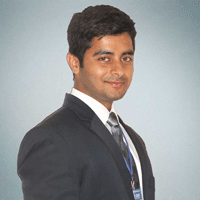
Comments !